设计流程
- 在流程画布左侧的常规节点,依次拖出,开始、审批、结束三个节点
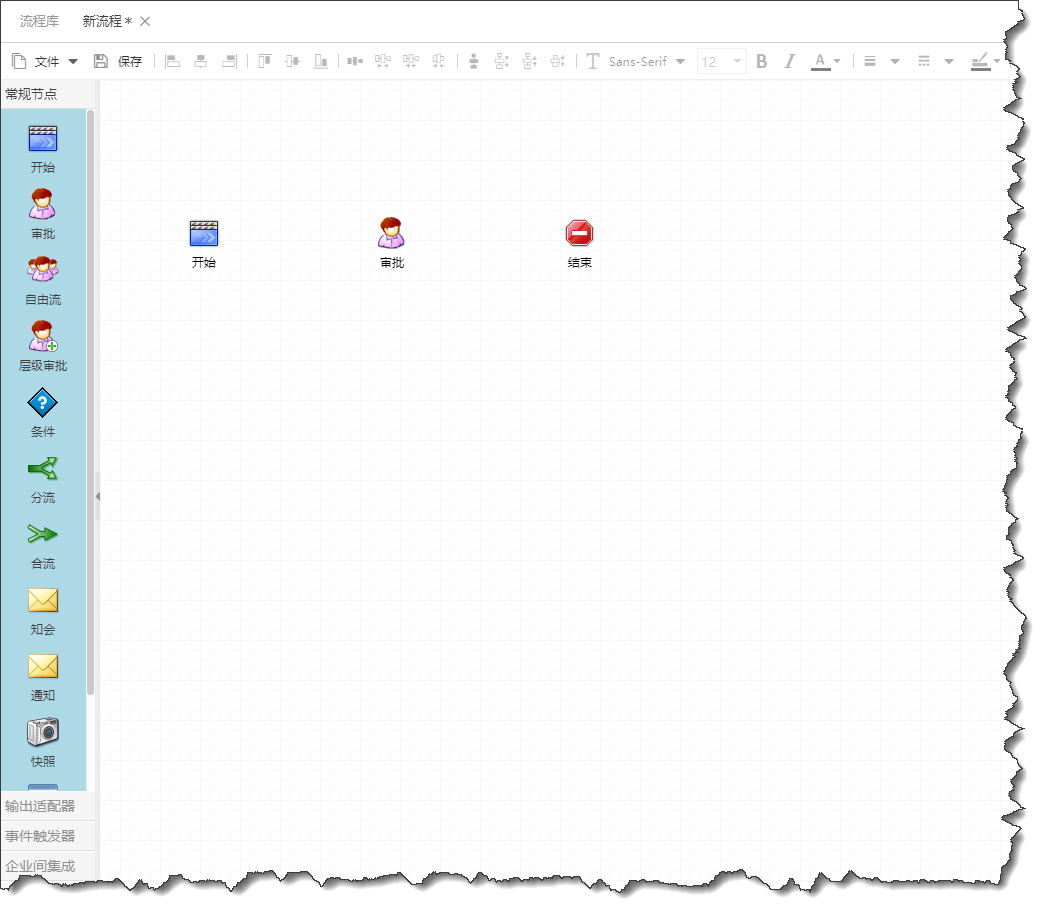
- 选中节点,出现圆圈后,选择右侧的圆圈,依次连接开始→审批→结束节点。
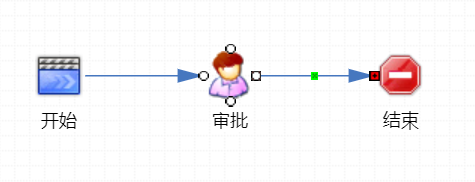
- 选中连接线,右键属性,在“线上显示字符串”栏位分别输入提交和核准。

Created with the Personal Edition of HelpNDoc: News and information about help authoring tools and software

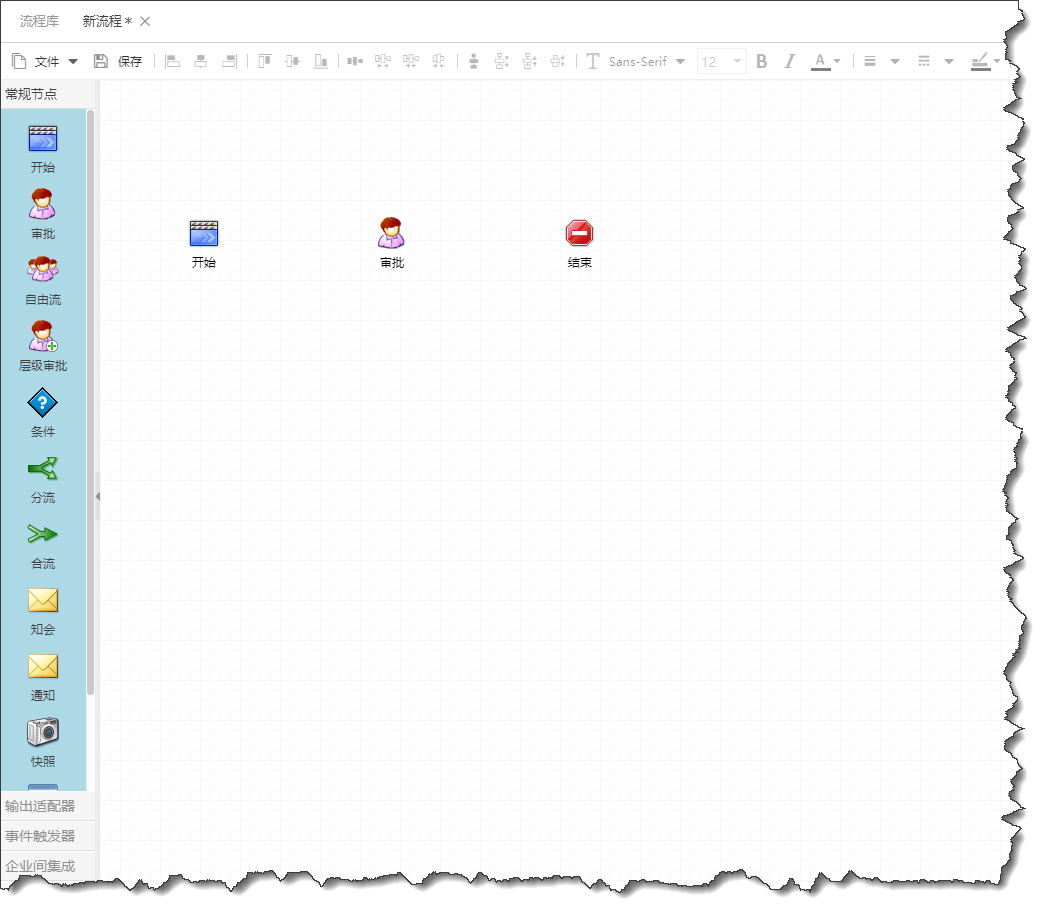
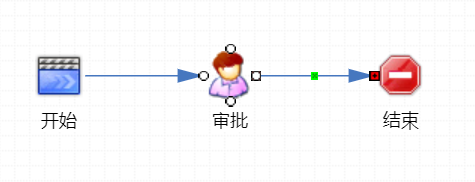

Created with the Personal Edition of HelpNDoc: News and information about help authoring tools and software