通知模板
通知模板设置使用asp.net语法,可生成各种格式的信息内容:
- 设置信息格式,带出表单数据;
- 带出明细表信息;
- 支持附件。
模板继承关系
在系统管理、流程属性、流程节点上均可设置通知模板,他们的继承关系如下:
系统管理->流程属性->流程节点。
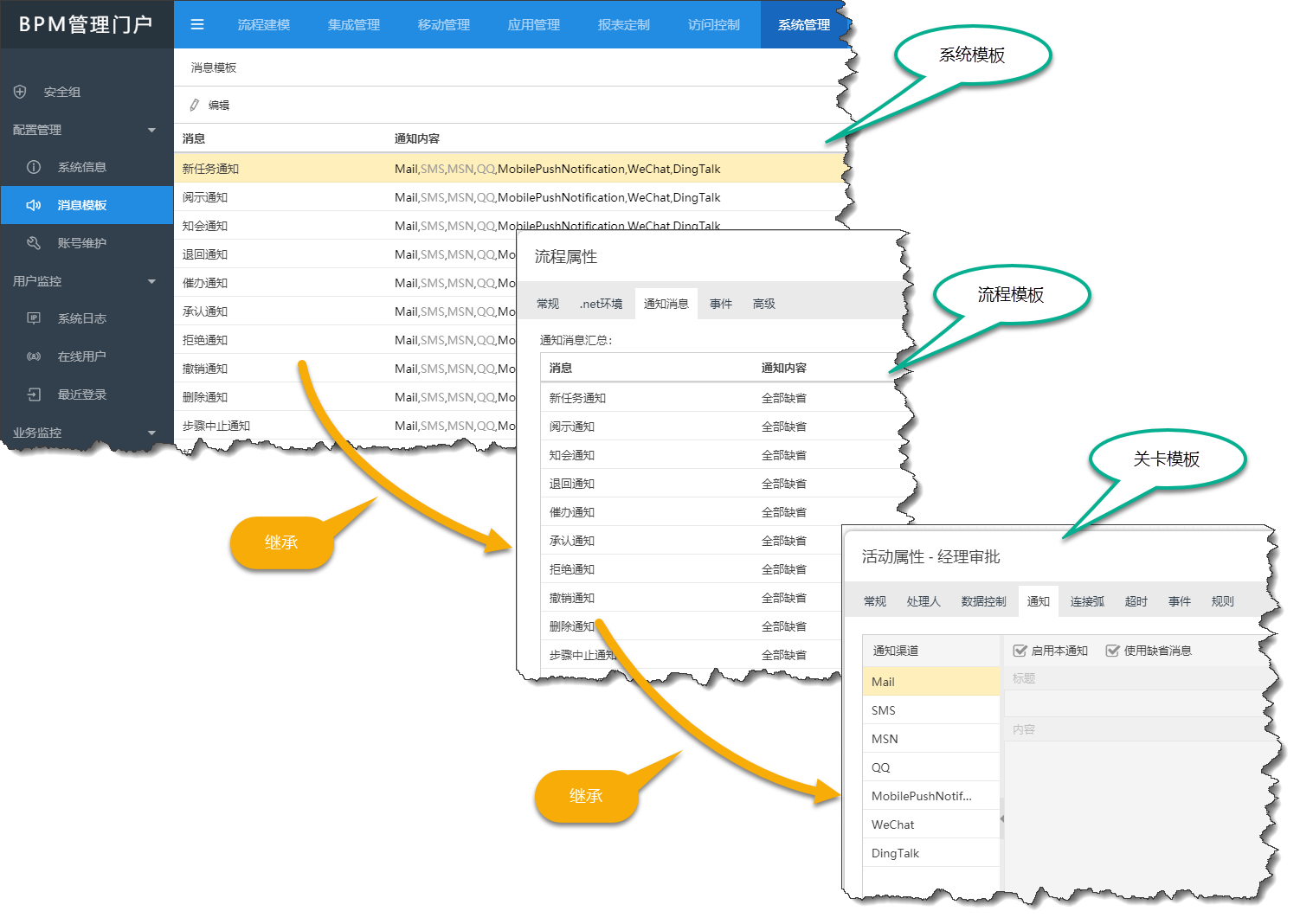
模板应用规则:
- 如果节点上不另设格式,则采用流程上的设置模板;
- 如果流程上不另设格式,则采用系统上设置的模板。
插入表单数据
选择表单数据,将光标移到插入位置,按“插入”按钮即可。

插入明细表
对数据行进行循环,即可插入明细表:
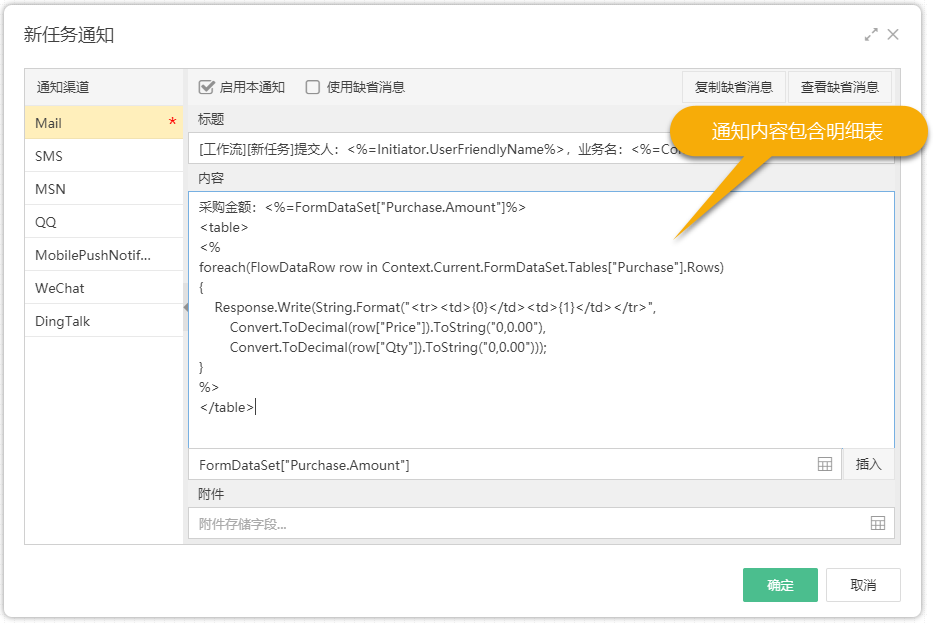
模板代码:
采购金额:<%=FormDataSet["Purchase.Amount"]%>
<table>
<%
foreach(FlowDataRow row in Context.Current.FormDataSet.Tables["Purchase"].Rows)
{
Response.Write(String.Format("<tr><td>{0}</td><td>{1}</td></tr>",
Convert.ToDecimal(row["Price"]).ToString("0,0.00"),
Convert.ToDecimal(row["Qty"]).ToString("0,0.00")));
}
%>
</table>
添加附件
只有邮件通知能添加附件,使用时设置附件属性,选择附件存储字段即可。
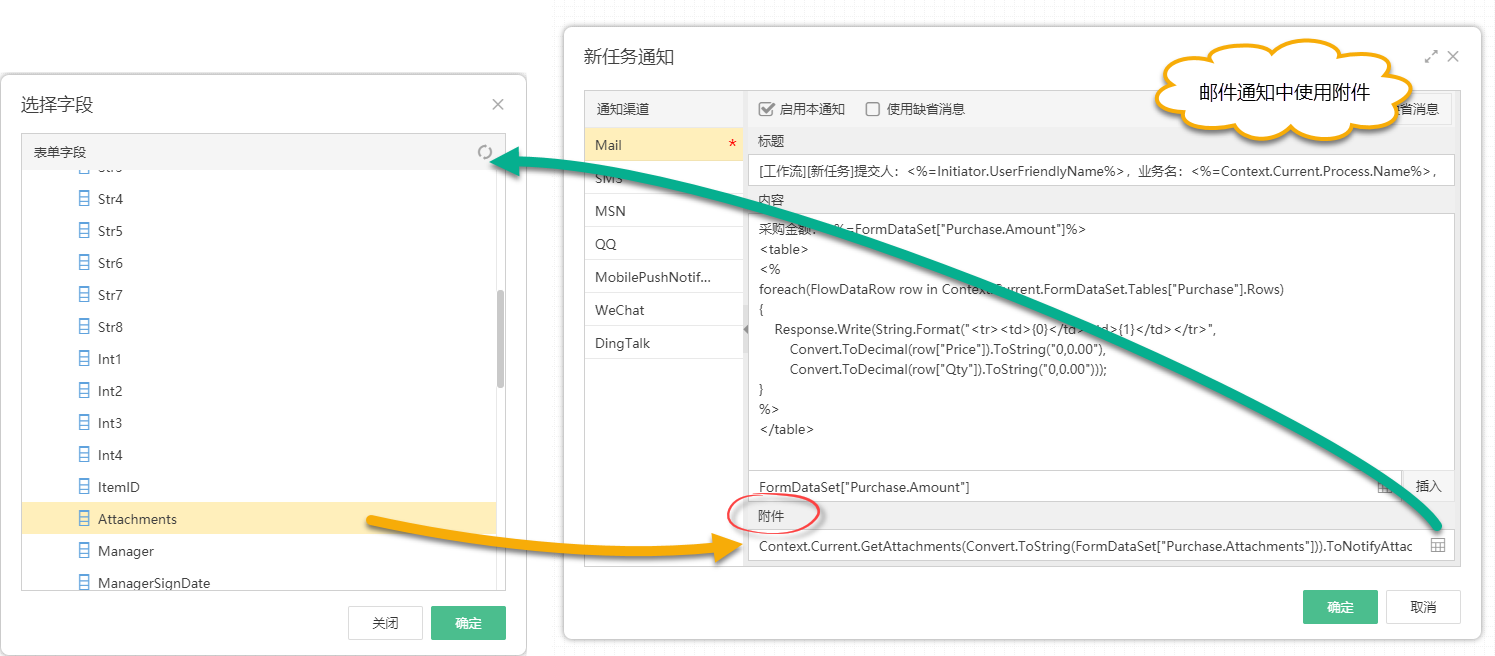
Created with the Personal Edition of HelpNDoc: Generate EPub eBooks with ease

 在线技术支持
在线技术支持